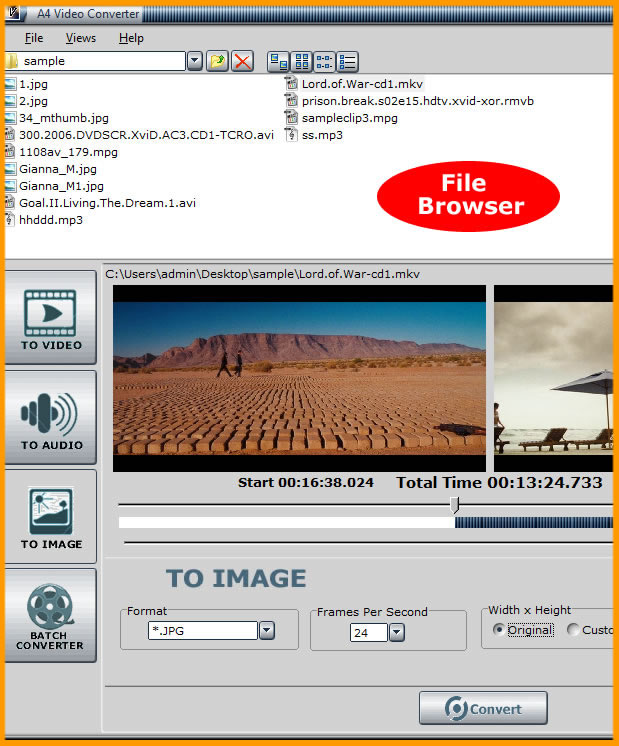|
 |
|||||||||||||||||||||||||||||||||||||||||||||||
Convert Video to ImageTo convert single video file to single video file, audio file or image file, you need to load a video file at first. Drag and drop video file from the File Browser into the Preview Box to load video file. Or you can click Menu-- <File> and choose <Load Video File> to load video file. If want you to set the video source as capture device, just click Menu-- <File> and choose <Capture Video> to capture video clips for converting.
1. Choose the Output Formats.
A4 Video Converter
|
A4 Video Converter Help
|
|||||||||||||||||||||||||||||||||||||||||||||||