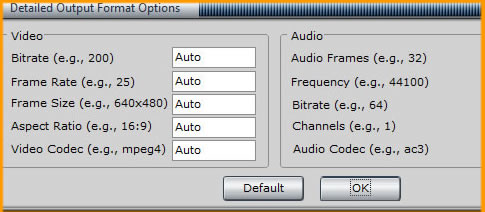Batch Converter
Batch Converter can convert or join video files to video files or audio files in batch.

1 . Drag and drop video files from the File Browser into the File List to add video files. Or you can right click on the File List and choose "Add" to add video file.
2 . Choose the conversion type:
A. CONVERT : This operation will convert video files to separate files as other video formats or audio formats.
B: JOIN : This operation will join video files to a single video file or audio file.
3 . Choose the Output Formats, <To Video> or <To Audio>.
4 . Set the <Output Folder> or <Target Video File>.
5. (Optional) Set the <Volume>. If you want to change the volume, please note if value = 100%, then volume isn't changed and if value > 100% then volume of audio is increased, otherwise it is decreased.
6 . Click Convert button to begin conversion
If you want to set the detailed output format options, just click the <Detailed Options> .
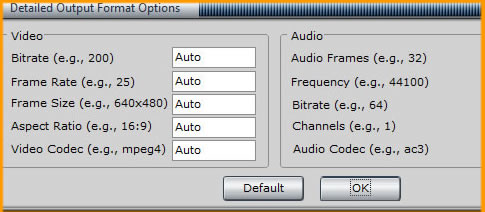
A4 Video Converter

|