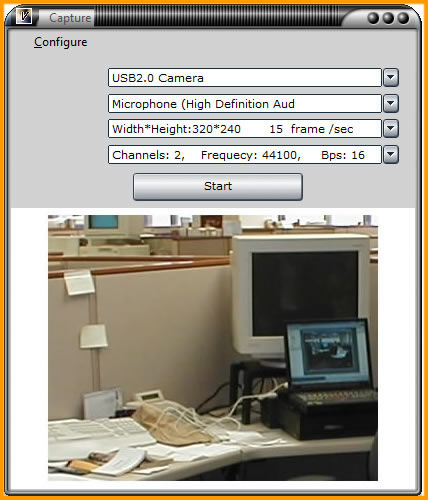|
 |
|||||||||||||||||||||||||||||||||||||||||||||||
Capture VideoYou can use the <Capture Video> function to capture video clips with your capture device. Capture device is not limited to video cameras and microphones - for example, a TV tuner card is a capture device.
1. Click Menu --<File> and choose <Capture Video> to open capture window. A4 Video Converter
|
A4 Video Converter Help
|
|||||||||||||||||||||||||||||||||||||||||||||||